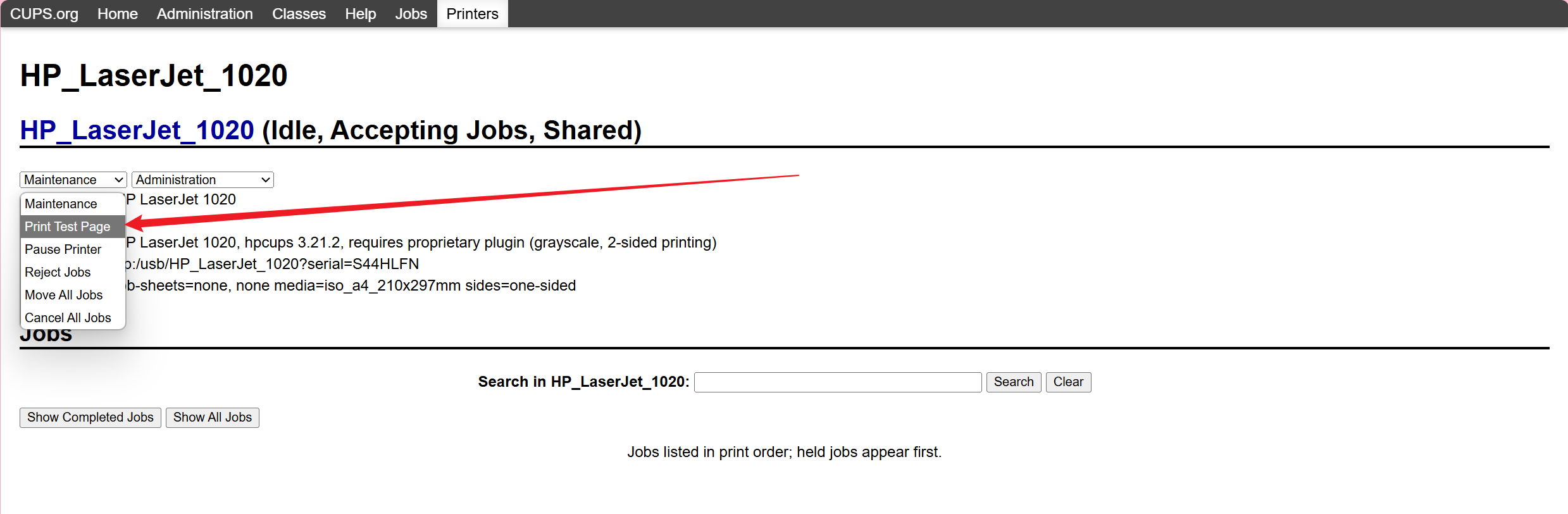如何在老旧树莓派上安装一个打印机服务器(CUPS)
我家有一台HP LaserJet 1020打印机,这款打印机应该是比较出名的一款了,虽然型号很老了,但是依旧很耐用。只是,这款打印机缺少网络打印的功能,有的时候我母亲打印一些材料的时候就需要打开电脑打印,比较麻烦,因此我在咸鱼上40块钱收了一块树莓派1B,沪上老板还特别好,送了我一堆配件,给它改成一个打印机服务器(CUPS)。
这里我们使用的是CUPS开源项目。
第一步:小小地超个频
非常可惜的是,树莓派1B的CPU主频只有700MHz(单核),打印渲染速度会很慢,所以为了提高渲染的速度,我打算微超一下。
首先ssh连接到树莓派。
输入sudo raspi-config,进入树莓派设定页面(图1)。
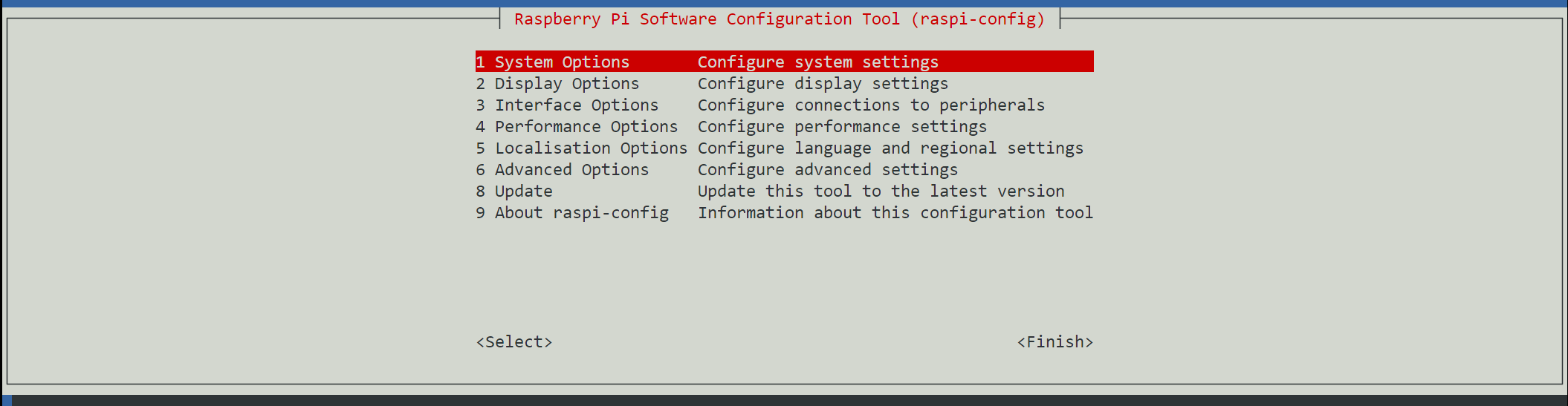
选择第四项——Performance Options(图2)。
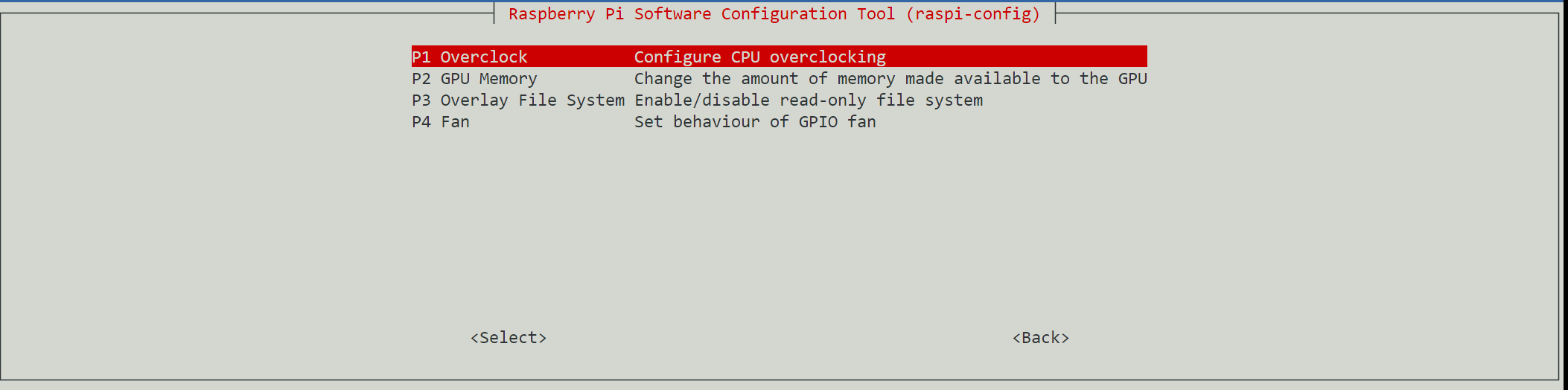
选择Overclock(图3)。
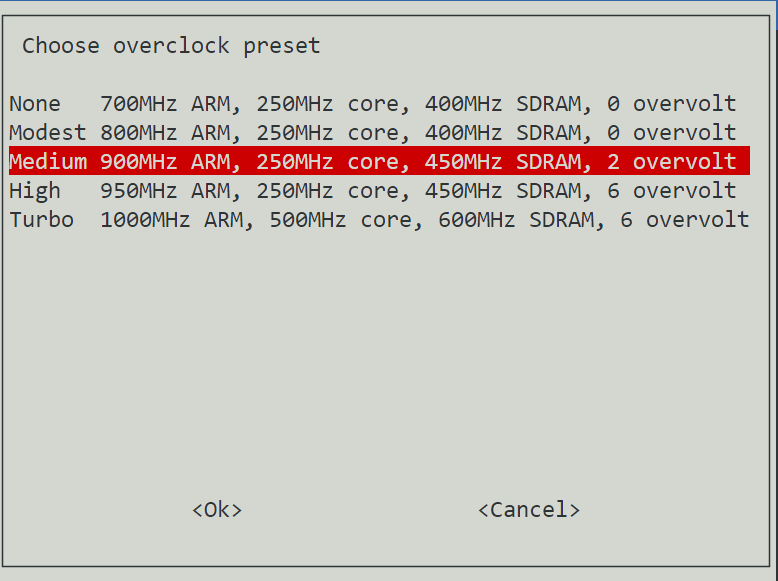
我在这里先超到900MHz,看运行稳不稳定。
然后reboot重启即可。
第二步:安装HP LaserJet 1020驱动
貌似树莓派系统里没有HP LaserJet 1020的驱动,所以需要我们手动安装一下。
首先,更新软件:
sudo apt update
sudo apt upgrade然后,安装惠普的hplip:
sudo apt install hplip用命令查看一下hplip的版本:
sudo hp-pluginliukanxi@LiuKanxiPi:~ $ sudo hp-plugin
HP Linux Imaging and Printing System (ver. 3.21.2)
Plugin Download and Install Utility ver. 2.1
Copyright (c) 2001-18 HP Development Company, LP
This software comes with ABSOLUTELY NO WARRANTY.
This is free software, and you are welcome to distribute it
under certain conditions. See COPYING file for more details.
warning: It is not recommended to run 'hp-plugin' in a root mode.
HP Linux Imaging and Printing System (ver. 3.21.2)
Plugin Download and Install Utility ver. 2.1
Copyright (c) 2001-18 HP Development Company, LP
This software comes with ABSOLUTELY NO WARRANTY.
This is free software, and you are welcome to distribute it
under certain conditions. See COPYING file for more details.
(Note: Defaults for each question are maked with a '*'. Press <enter> to accept the default.)
-----------------------------------------
| PLUG-IN INSTALLATION FOR HPLIP 3.21.2 |
-----------------------------------------
Option Description
---------- --------------------------------------------------
d Download plug-in from HP (recommended)
p Specify a path to the plug-in (advanced)
q Quit hp-plugin (skip installation)
Enter option (d=download*, p=specify path, q=quit) ? 注意这里不要输入d下载安装,因为大概率会失败(试过好几次了),我们要手动将驱动下载到本地后进行安装。
找到HP Linux Imaging and Printing System (ver. 3.21.2)中的版本号,我这里是3.21.2。
打开Index of /download/printdriver/auxfiles/HP/plugins,找到对应版本的驱动文件(图4和图5)。
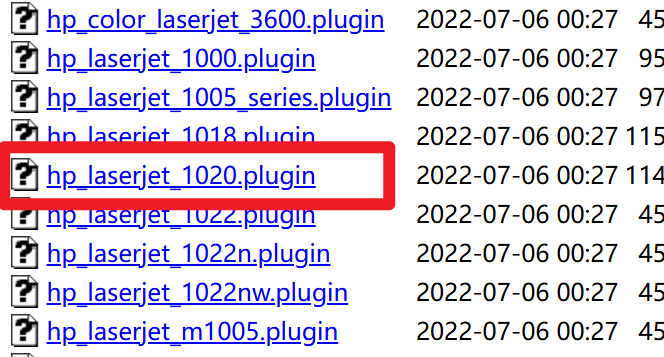
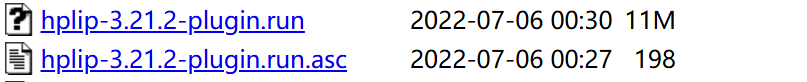
创建一个目录存放这些文件:
mkdir hp
cd hp
wget https://www.openprinting.org/download/printdriver/auxfiles/HP/plugins/hplip-3.21.2-plugin.run
wget https://www.openprinting.org/download/printdriver/auxfiles/HP/plugins/hplip-3.21.2-plugin.run.asc
wget https://www.openprinting.org/download/printdriver/auxfiles/HP/plugins/hp_laserjet_1020.plugin然后再次输入sudo hp-plugin后选择p指定路径安装即可。
第三步:安装CUPS服务
输入命令,安装cups服务:
sudo apt install cups将当前用户添加到lpadmin用户组:
sudo usermod -a -G lpadmin [username]开启远程访问服务:
sudo cupsctl --remote-any接下来,打开浏览器,输入树莓派的ip地址+端口号631(图6)
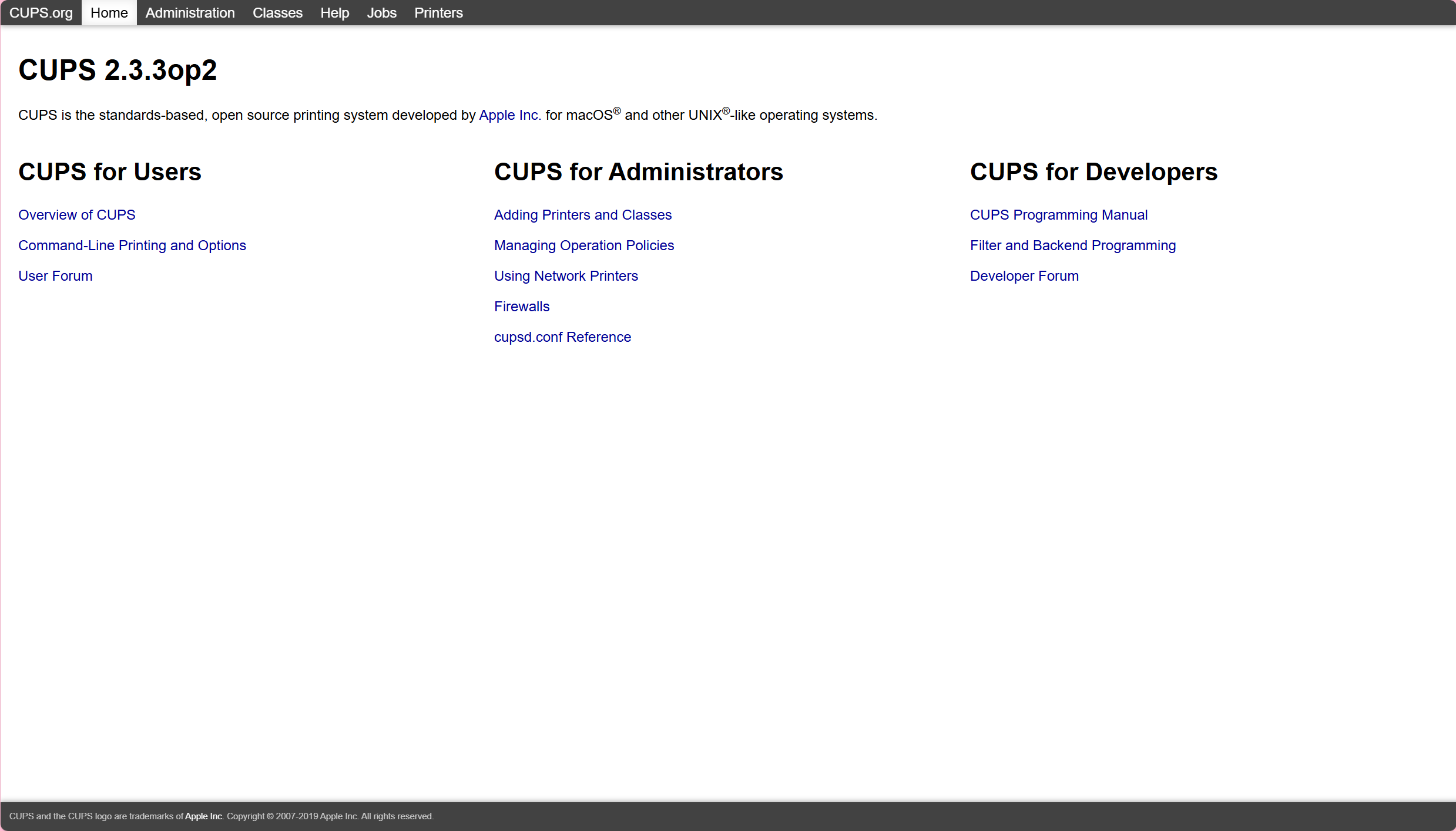
如图所示进行操作(图7、图8、图9、图10、图11)
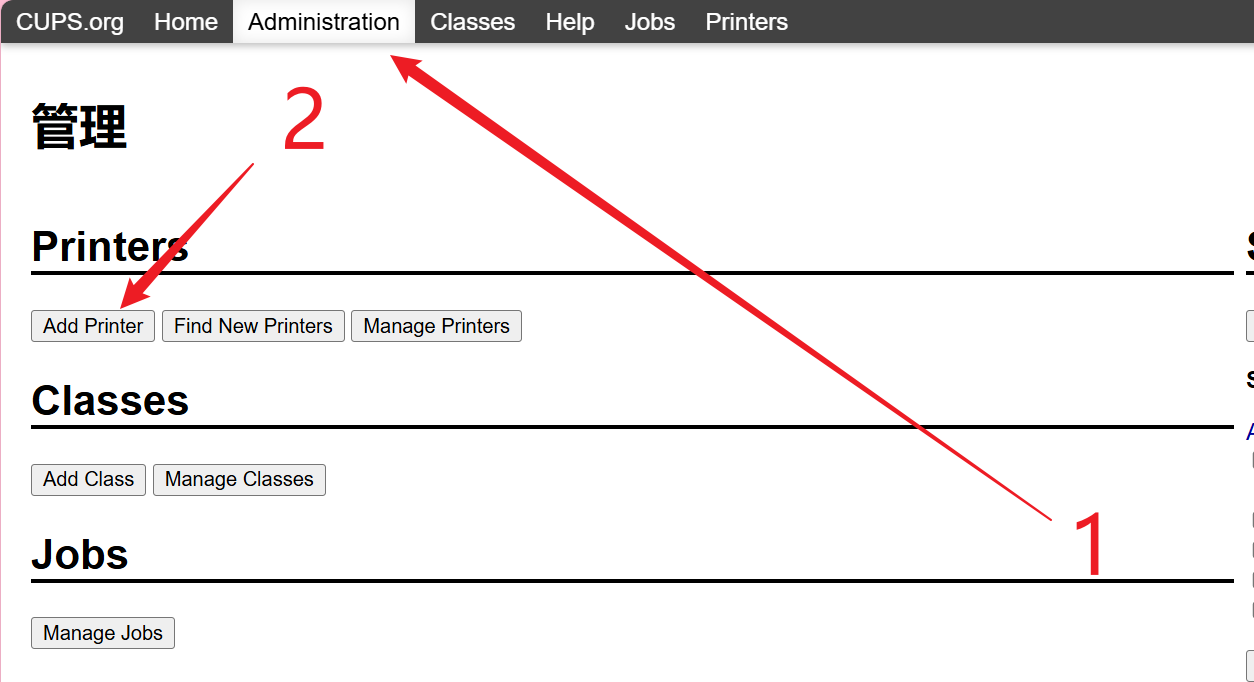
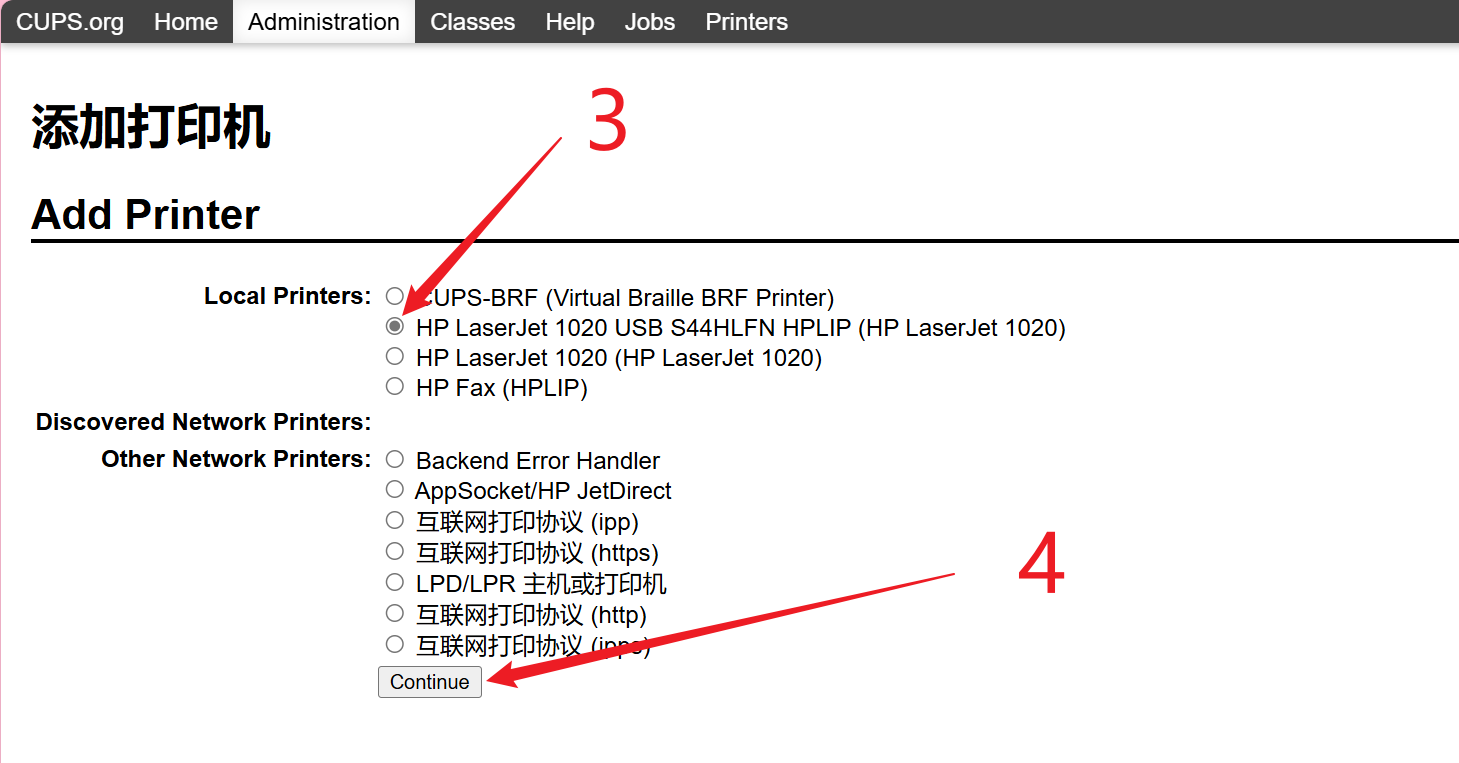
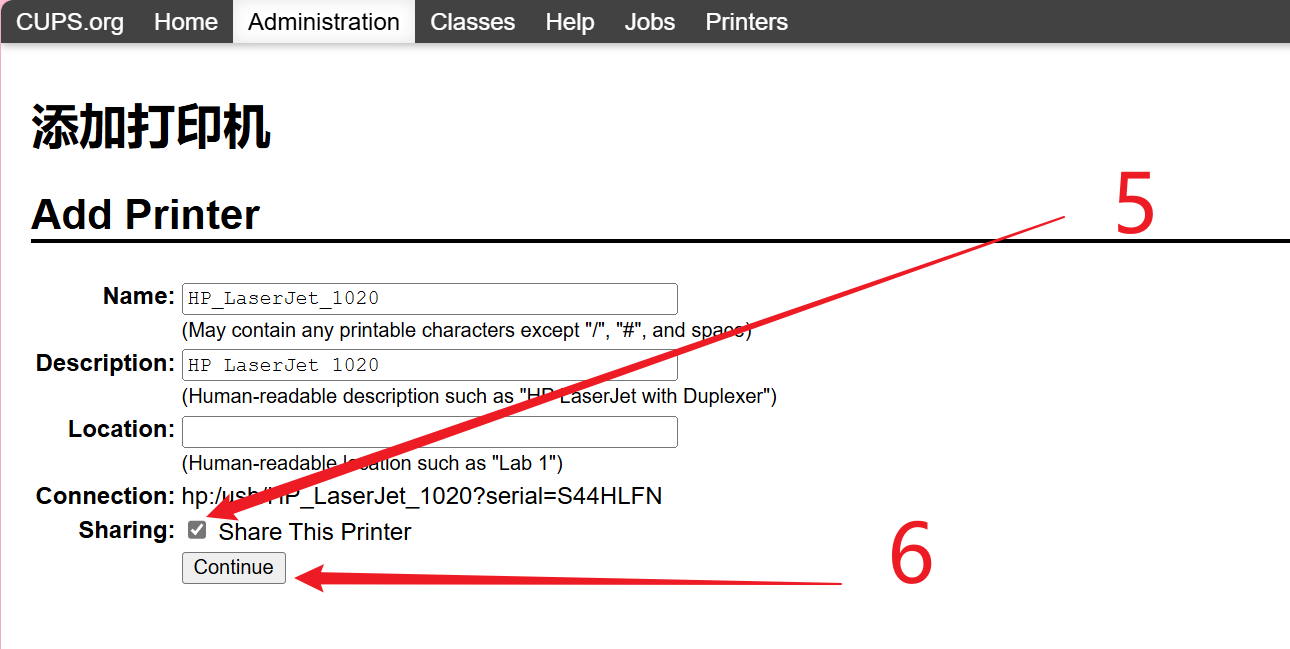
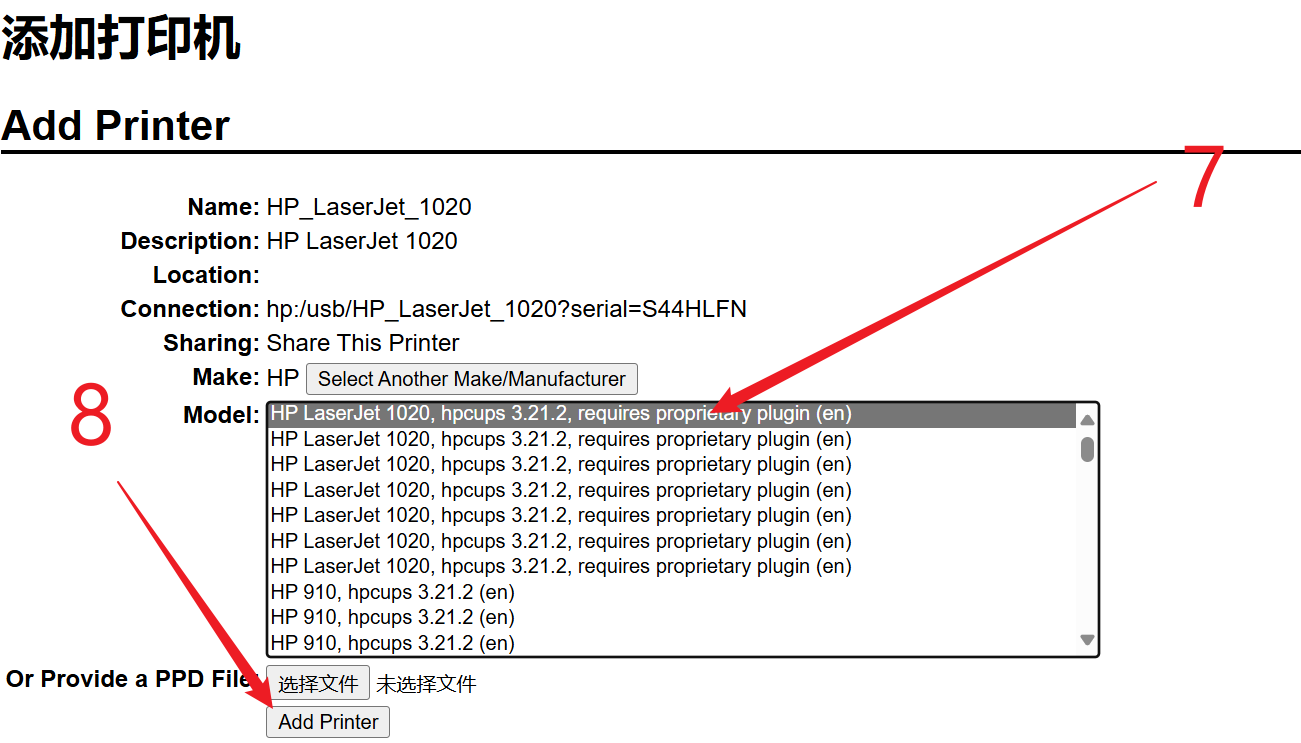
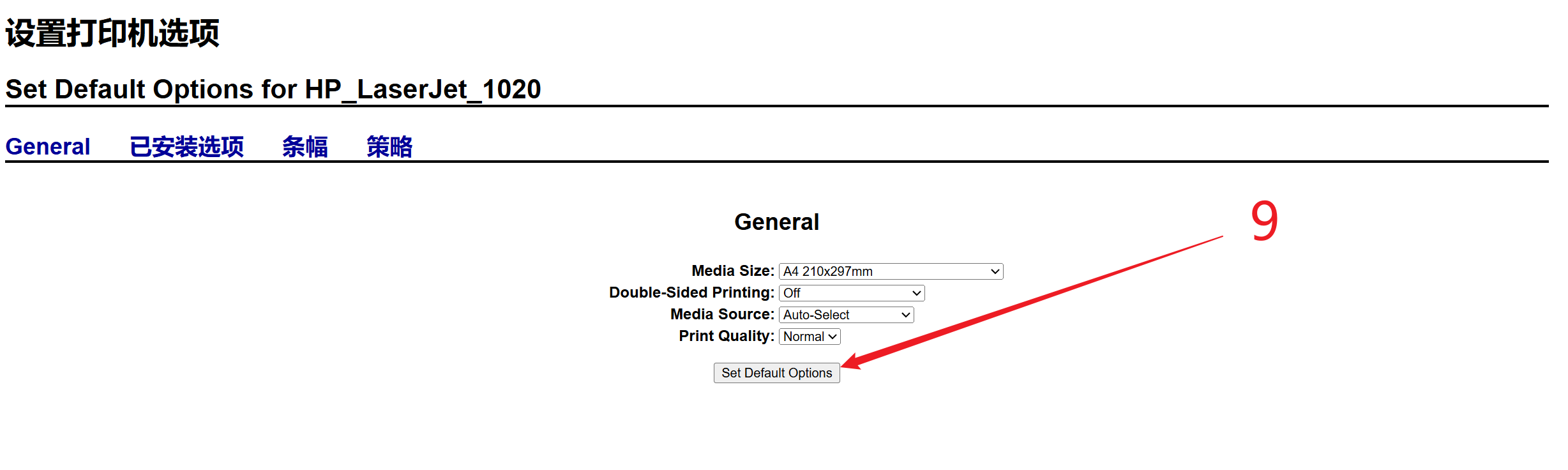
至此,安装已经完成,可以打印测试页检测一下是否安装成功(图12)。